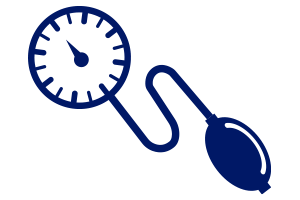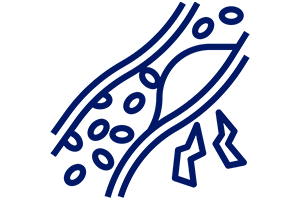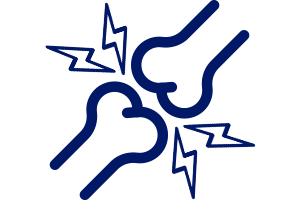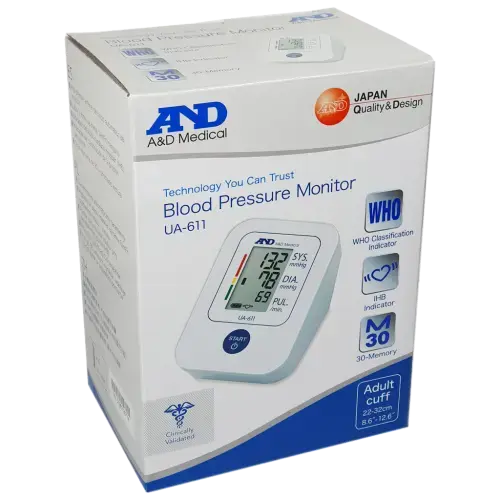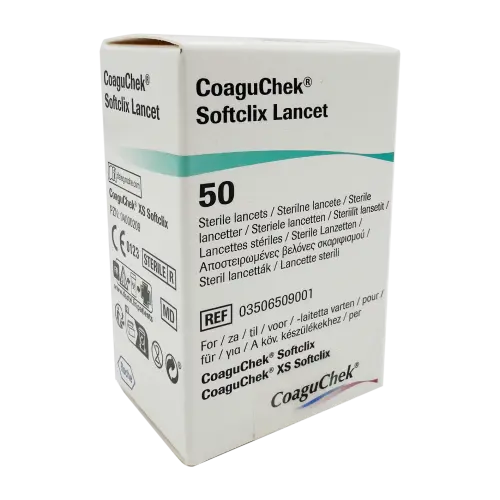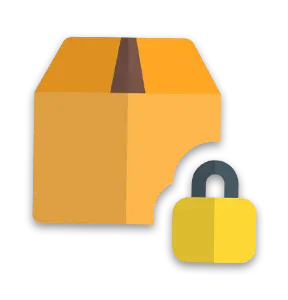How to Use the Thermometer
- Always make sure the probe is clean and undamaged.
- Press the ON/MEM button to power on.
Mode Selection
Ear mode:
After powering on, the thermometer defaults to ear mode. Wait until the ear icon appears on the display and you hear two beeps. You can now measure body temperature through the ear.
Forehead mode:
After power on, press and hold the ON/MEM button, then press the SCAN button once. The forehead icon will display and you will hear two beeps. You can now measure body temperature on the forehead.
Surface mode:
After power on, press and hold the ON/MEM button, then press the SCAN button once. The surface icon will display. You can now measure the surface temperature of an object.
Ear Temperature Measurement
Gently pull the ear back to straighten the ear canal. Position the probe snugly into the ear canal, aiming toward the eardrum.
Press and hold the SCAN button until you hear a beep. Remove the probe and read the temperature on the display.
Notes:
- Take 3 measurements in the same ear. If different, use the highest temperature.
- Clean the probe after each use to avoid contamination.
- Temperature can vary between body parts by 0.2 to 1 degree Celsius.
Forehead Temperature Measurement
Place the thermometer on the temple, either left or right.
Press the SCAN button and gently scan around the temple.
A short beep will sound when the measurement is complete. The forehead icon will stop flashing.
Notes:
- Displayed temperature is an oral equivalent reading.
- Stay in a stable environment for 5 minutes before measuring. Avoid exercise and bathing for 30 minutes before.
- Keep the temple area clean and free from sweat, cosmetics and scars.
Surface Temperature Measurement
Press the SCAN button for an instant temperature reading.
Press and hold the SCAN button to continuously update the temperature.
Applications: water, milk, skin, fabric and other surfaces.
Note:
Surface mode shows the actual surface temperature, which is different from body temperature.
After Measurement
The device will automatically turn off if not used for 1 minute.
Always clean the probe after use.
The device displays ambient temperature in standby mode. The LCD cannot be fully turned off.
Notes:
- Compare results to your regular body temperature. Contact a doctor if you have health concerns.
- Holding the thermometer too long may warm the probe which can result in a lower reading.

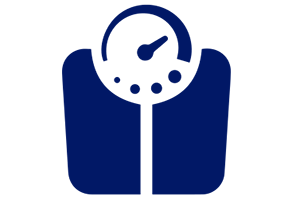

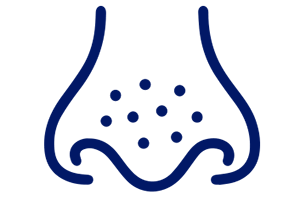
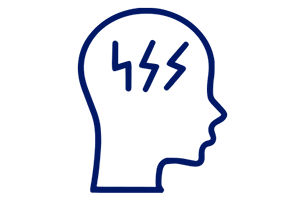
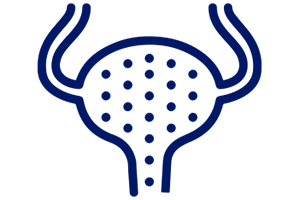

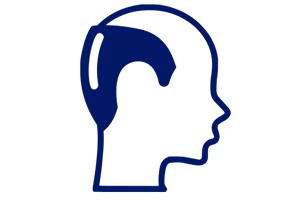

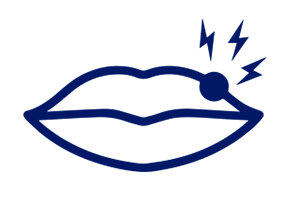
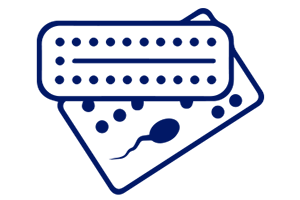


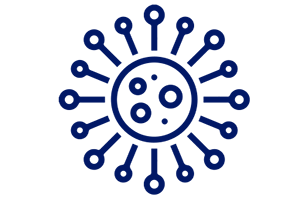
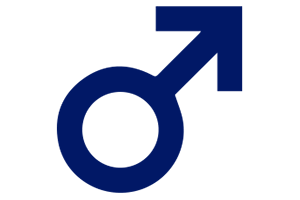
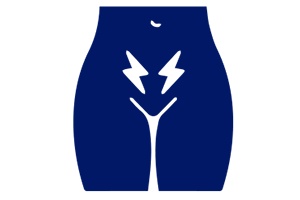
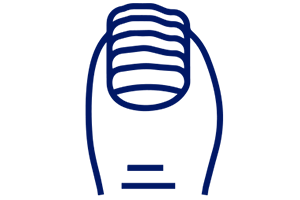
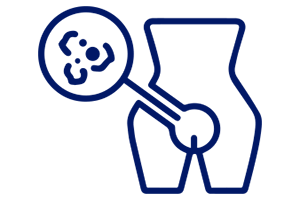
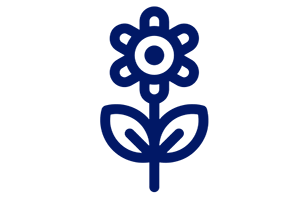




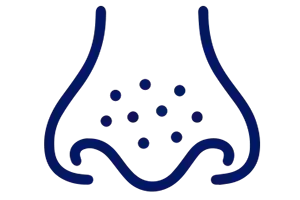
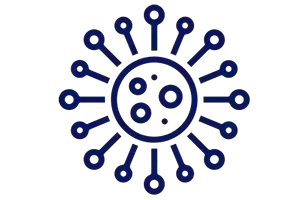


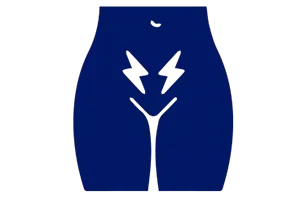
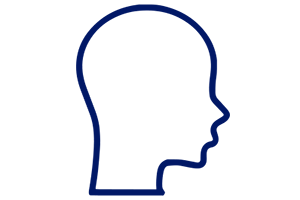
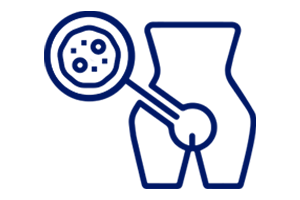
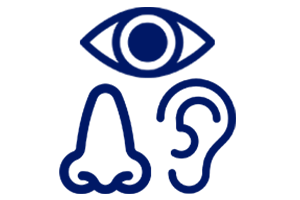

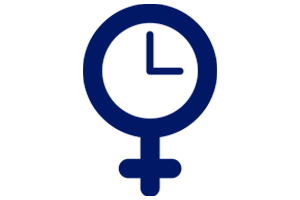



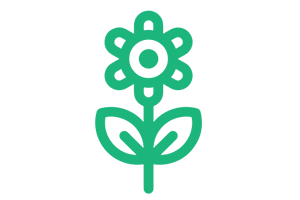

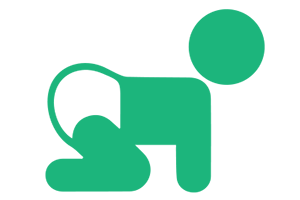

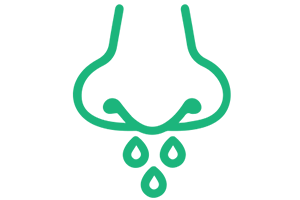
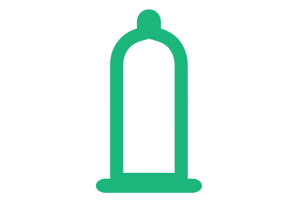
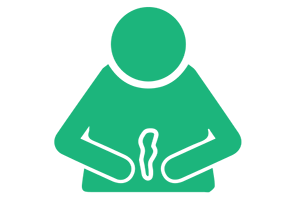
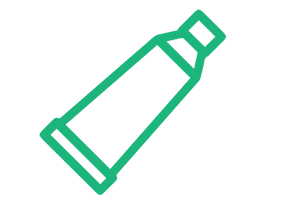
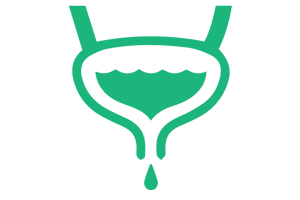




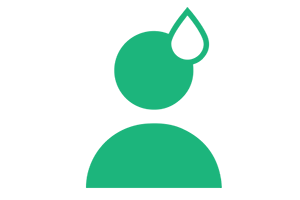




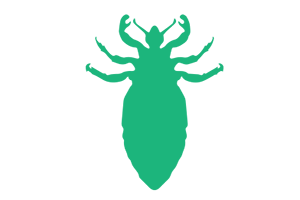







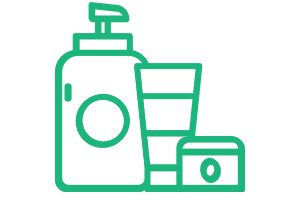






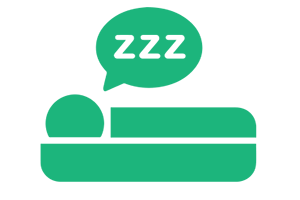



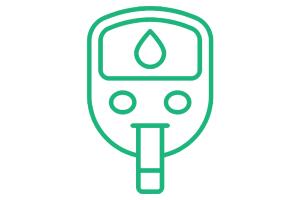


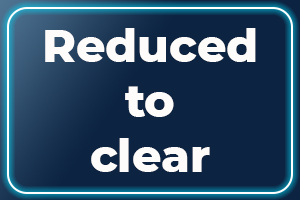


 Account
Account